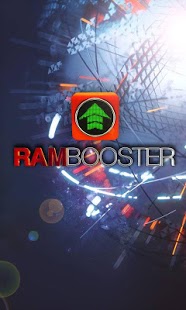RAM Booster 1.3
Paid Version
Publisher Description
RAM Booster is a high quality tool that will allow you to accelerate other apps by gaining performance and free RAM memory.
★ APP & GAME BOOSTER
Increase other apps and game's performance by giving them a BOOST of RAM memory. This, in most cases, accelerate notoriously frame rates offering a better and smooth gameplay since it's put in full priority.
★ MEMORY CLEANER
Release memory whenever you want. RAM Booster gives you access to background processes taking space in your RAM memory. You can select the processes that you want to kill and those that you want to preserve in memory.
★ TURBO LAUNCH
RAM Booster introduces a Turbo Mode for Android(tm) called Turbo Launch!
Use this feature to launch resoruce-demanding games and apps to ensure you're getting the most out of your phone or tablet. This comes really handy when you're experiencing drop frames or lag.
★ WIDGETS
In order to give you a quick access point we added a cool widget from which you can access the app and clean your memory and boost apps or games faster.
We are also developing a widget in the tray bar that will display useful information about your device such as used memory, avaibalbe memory and a quick boost button.
★ CONTACT US
We'd like to encourage you to get in touch if you have any question or doubt, and also if you want to report any bug or problem. We welcome any kind of comments and we promise to do our best in order to give you a better user experience.
http://en.wikipedia.org/wiki/Random-access_memory
About RAM Booster
RAM Booster is a paid app for Android published in the Other list of apps, part of Business.
The company that develops RAM Booster is CrazyRobot. The latest version released by its developer is 1.3.
To install RAM Booster on your Android device, just click the green Continue To App button above to start the installation process. The app is listed on our website since 2014-10-23 and was downloaded 47 times. We have already checked if the download link is safe, however for your own protection we recommend that you scan the downloaded app with your antivirus. Your antivirus may detect the RAM Booster as malware as malware if the download link to us.rambooster.turbolaunch is broken.
How to install RAM Booster on your Android device:
- Click on the Continue To App button on our website. This will redirect you to Google Play.
- Once the RAM Booster is shown in the Google Play listing of your Android device, you can start its download and installation. Tap on the Install button located below the search bar and to the right of the app icon.
- A pop-up window with the permissions required by RAM Booster will be shown. Click on Accept to continue the process.
- RAM Booster will be downloaded onto your device, displaying a progress. Once the download completes, the installation will start and you'll get a notification after the installation is finished.